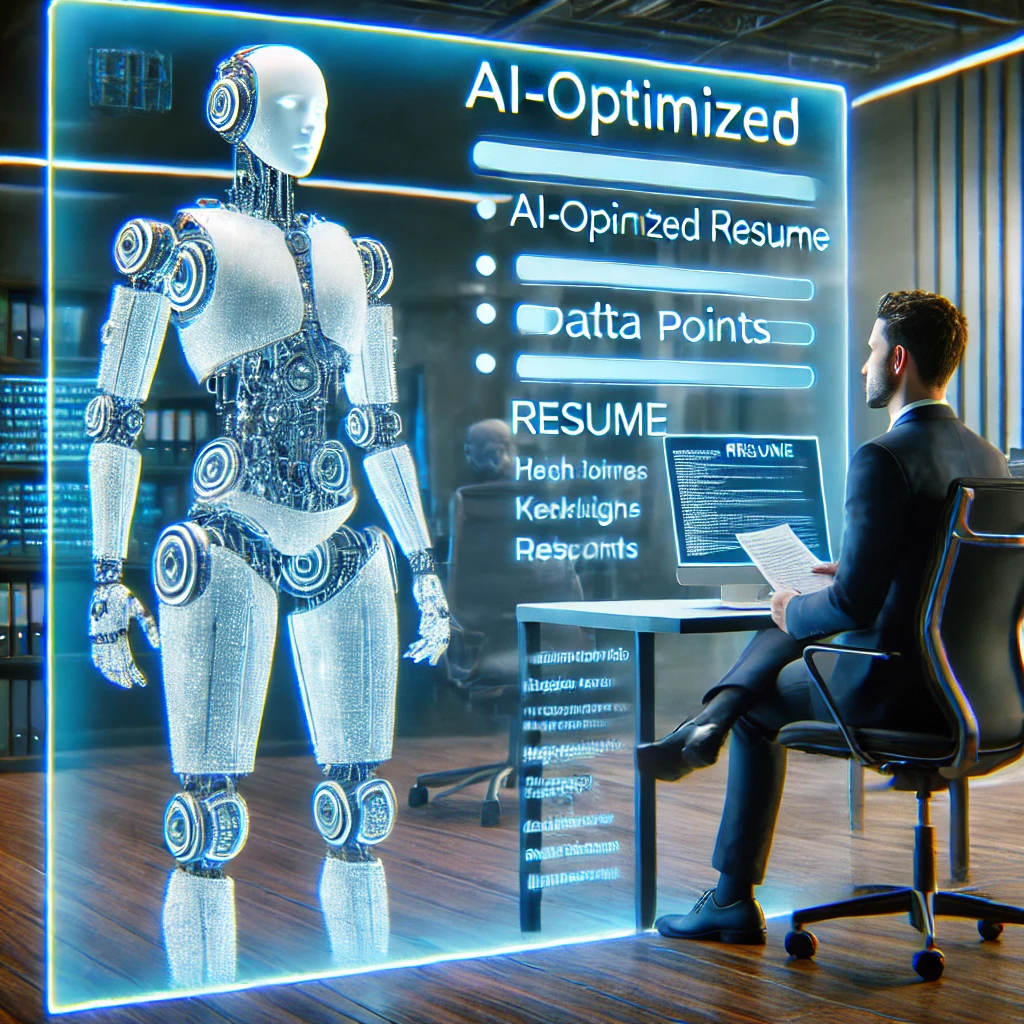
How to Write a Resume That Wins in 2025: Why Your Resume Needs a Sci-Fi Upgrade
Wondering how to write a resume that wins in 2025? With AI-driven hiring managers and ATS filters ruling the job market, your resume must stand out.
Consider this: 75% of resumes never reach human eyes because bots reject them for missing keywords, messy formatting, or failing to match the job’s “secret sauce.” But here’s the twist: how to write a resume that wins in 2025 means blending storytelling with data, like a TED Talk meets an Excel spreadsheet.
This guide isn’t just about surviving the robot apocalypse—it’s about thriving. You’ll learn how to write a resume that wins in 2025, hack ATS systems, future-proof your skills section, and turn your work history into a highlight reel that even Hollywood would envy. Let’s roll!
1. Understanding Modern Resume Trends in 2025
The AI Takeover: How Bots Think (and How to Outsmart Them)
ATS systems in 2025 aren’t just filtering resumes but also predicting your success using machine learning. For example, if a job post emphasizes “cross-functional collaboration,” the bot scans for phrases like “led 4 departments” or “partnered with engineering teams.
Personalization: Why “Spray and Pray” Resumes Fail
Generic resumes are the equivalent of sending the same love letter to 100 people; it’s obvious, lazy, and rarely works. In 2025, hiring managers expect hyper-relevant resumes that mirror their company’s culture and needs.
Example:
- Bad: “Experienced project manager seeking new opportunities.”
- Good: “Agile project manager with 5+ years scaling remote fintech teams—reduced sprint cycles by 20% at XYZ Corp using Asana and AI workflow tools.”
Skill-Based Hiring: The Death of the “Job Title”
Companies like Google and Microsoft now prioritize skills over pedigree. Why? Because a self-taught coder with a killer GitHub portfolio can outshine an Ivy League grad with zero practical experience.
What to Do:
- Audit your skills using LinkedIn’s Skill Assessments.
- Add a “Core Competencies” section at the top of your resume.
- Use quantifiable examples to prove each skill (e.g., “Used Python to automate reporting, saving 10 hrs/week”).
LinkedIn + Portfolios: Your Resume’s Wingmen
Your LinkedIn profile isn’t a digital copy of your resume—it’s a 3D version of it. For 2025:
- Turn your LinkedIn “About” section into a mini-podcast pitch (add a 30-second video intro if you’re brave).
- Link to an interactive portfolio (e.g., Figma for designers, Notion for writers).
Case Study: Janet, a UX designer, landed a role at Spotify by embedding her portfolio link into her resume header. Her portfolio included a case study titled: “How I Redesigned a Music App for Deaf Users and Got 10K Downloads.”
2. Choosing the Right Resume Format
Reverse Chronological: The “OG” Format
Best For: Traditional industries (law, finance, healthcare) or anyone with a linear career path.
Template Breakdown:
- Header (Name, Contact Info, LinkedIn)
- Summary (3 lines max)
- Work Experience (Newest to Oldest)
- Education
- Skills
When to Avoid It: If you’ve hopped jobs every 8 months (it’ll look like a red flag timeline).
Functional Format: The Career Chameleon
Best For: Career switchers, gig workers, or those with employment gaps.
How to Structure It:
- Header
- Power Summary (“Marketing Strategist Transitioning to Data Analytics”)
- Skills Grouped by Theme (Data Analysis, Campaign Optimization)
- Key Achievements (Focus on results, not dates)
- Work History (Brief, at the bottom)
Example: A teacher transitioning to corporate training might write:
- “Designed 50+ lesson plans improving test scores by 15%” → Translates to “Developed training modules boosting employee compliance by 20%.”
Hybrid Format: The Unicorn Resume
Best For: 90% of job seekers in 2025. Mixes the best of both worlds.
Structure:
- Header
- Summary
- Skills (6-8 bullet points)
- Work Experience (Focus on achievements, not duties)
- Education & Certifications
Pro Tip: Use bolded keywords in your work experience to grab attention. For example:
“Increased online sales by 150% via Targeted Marketing (2022-2024).”
3. Crafting a Compelling Resume Summary or Objective
Summary vs. Objective: The Ultimate Showdown
- Summary: A “trailer” for your career (best for experienced pros).
- Objective: A “mission statement” (best for new grads or career switchers).
Formula for a Killer Summary:
[Role] + [Years of Experience] + [Top 2 Skills] + [Key Achievement] + [Goal].
Example:
“Data-driven Product Manager with 8+ years leading SaaS startups. Scaled user retention by 40% using AI-powered customer journeys. Passionate about building tools that make remote work suck less.”
Objective Statements That Don’t Sound Cringey
Avoid generic fluff like “seeking a challenging role.” Instead, focus on what you’ll do for the employer:
Example for a Career Switcher:
“Former nurse transitioning to health tech sales. Leveraged patient communication skills to educate 500+ families on treatment plans—now aiming to drive client education at a EHR software startup.”
2025 Twist: Add a “Future Skills” Line
Show you’re ready for tomorrow’s challenges:
“Currently mastering AI content tools like Jasper and ChatGPT to enhance marketing workflows.”
4. Showcasing Your Skills: The 2025 Rulebook
The Keyword Goldmine
ATS systems rank resumes based on keyword match rates. To find the right keywords:
- Copy-paste the job description into WordCloudGenerator.com.
- The largest words = your priority keywords.
- Add them to your skills section and work experience.
Example: If the job post emphasizes “project management,” use variations like:
- “Led cross-functional projects”
- “Managed Agile sprints”
- “Oversaw $500K budget”
Hard Skills vs. Soft Skills: What’s Hot in 2025
| Hard Skills | Soft Skills |
| AI prompt engineering | Adaptability |
| No-code tools (Airtable) | Remote team leadership |
| Data visualization | Cultural intelligence |
| Cybersecurity basics | Crisis management |
Pro Tip: Use LinkedIn’s “Skills to Learn” section to identify trending skills in your industry.
Where to Place Skills for Max Impact
- Dedicated Skills Section: List 8-10 skills in 2 columns. Mix hard and soft skills.
- Work Experience: Weave skills into achievements.
- Bad: “Team player.”
- Good: “Collaborated with engineering and design teams to launch 3 apps ahead of schedule.”
5. Work Experience: Turn Duties into Blockbuster Stories
The PAR Method (Problem-Action-Result)
This framework turns snoozy job descriptions into Netflix-worthy stories.
Example for a Sales Manager:
- Problem: Sales stagnated at $1M/month for 6 months.
- Action: Launched a referral program with tiered rewards.
- Result: Increased monthly sales by 35% ($1.35M) within 3 months.
Final Bullet: “Revitalized stagnant sales by designing a referral program that boosted revenue by 35% ($1.35M/month) in Q3 2024.”
Quantify Everything (Yes, Even “Soft” Jobs)
- Teachers: “Mentored 50+ students, improving average test scores by 12%.”
- HR Managers: “Reduced employee turnover by 20% via wellness initiatives.”
- Writers: “Published 100+ articles with 2M+ total reads.”
No Numbers? Use Scope:
- “Led social media strategy for a startup’s rebrand (50% increase in followers).”
6. Education & Certifications: What Matters in 2025?
The Rise of Micro-Credentials and “Byte-Sized” Learning
In 2025, employers care less about where you learned and more about what you learned. A 4-year degree is still valuable, but micro-credentials (think: Coursera’s Google Certifications, LinkedIn Learning badges) prove you’re staying ahead of trends.
What to Include:
- Degrees: List your highest degree first. No need to mention high school if you have a college degree.
- Certifications: Focus on role-specific credentials (e.g., PMP for project managers, AWS for cloud engineers).
- Online Courses: Add courses that fill skill gaps. For example:
- “Certified in Advanced Data Analytics (Coursera, 2024)”
- “AI for Marketers Certification (HubSpot Academy, 2025)”
When to Include GPA:
- Do: If you’re a recent grad (last 2 years) with a GPA above 3.5.
- Don’t: If you’ve been working for 5+ years (your experience speaks louder).
Pro Tip for Career Changers:
If your degree isn’t relevant, list certifications first. For example:
“Certified Digital Marketing Specialist (Google Digital Garage, 2025)
Bachelor of Arts in History (University of XYZ, 2018)”
The 2025 Certification Hall of Fame
Here are certifications that scream “hire me” in 2025:
- Tech: Google Cloud Architect, CompTIA Security+
- Marketing: Meta Blueprint, Google Analytics 4 (GA4)
- Project Management: PMP, Scrum Master (CSM)
- AI & Future Skills: IBM AI Engineering, ChatGPT Prompt Engineering
Case Study:
James, a former bartender, broke into tech by stacking certifications:
- Google IT Support Certificate (Coursera)
- CompTIA A+
- AWS Cloud Practitioner
He listed them under “Education & Certifications” and landed a cloud support role at a startup.
7. The Power of Additional Sections: Be Unforgettable
Projects & Portfolios: Show, Don’t Tell
Forget “References Available Upon Request.” In 2025, hiring managers want proof of work. Add a “Projects” section to showcase hands-on skills.
Example for a Software Developer:
- “E-Commerce Dashboard App (2024): Built a React-based dashboard to track real-time sales data. Reduced reporting time by 50% for small businesses. [GitHub Link]”
Example for a Content Marketer:
- “Viral LinkedIn Campaign (2024): Wrote a post titled ‘10 Lessons from Failing My First Startup’ that garnered 50K views and 20+ inbound job offers.”
Pro Tip: Use STAR format (Situation-Task-Action-Result) for project descriptions.
Volunteer Experience: Soft Skills in Disguise
Volunteer work isn’t filler—it’s a stealthy way to highlight leadership and empathy.
Example:
- “Volunteer Coordinator, Food Bank Network (2023-Present): Led a team of 15 volunteers to distribute 1,000+ meals monthly. Streamlined scheduling with Google Sheets, reducing no-shows by 30%.”
Why It Works: Shows leadership, problem-solving, and tool proficiency (Google Sheets).
Languages: The Globalized Job Market’s Secret Weapon
In 2025, companies value multilingual candidates for remote and global roles. Be specific about fluency:
- “Fluent in Spanish, Conversational in French, Basic Mandarin.”
Fun Twist: For tech roles, joke about coding languages:
- “Fluent in JavaScript, Conversational in Python, Rusty in Latin.”
Hobbies & Interests: Only If They’re Relevant
Include hobbies only if they:
- Relate to the job (e.g., blogging for a content role).
- Showcase rare skills (e.g., chess champion = strategic thinker).
Bad Example: “I like Netflix and hiking.”
Good Example: “Avid open-source contributor (check my GitHub for side projects).”
8. Formatting & Design: The Invisible Resume Superpower
Fonts, Margins, and the Art of White Space
- Fonts: Use Arial, Calibri, or Garamond (10-12pt). Avoid script fonts—bots can’t read them.
- Margins: 0.5-1 inch on all sides. Too narrow? Your resume looks cluttered.
- White Space: Use line breaks between sections. Bots and humans both need breathing room.
Pro Tip: Use bold for job titles and italics for companies. Example:
Senior Marketing Manager
Tech Innovators Inc. | 2022–2024
ATS-Friendly Formatting Checklist
- ☑ No headers/footers (bots often ignore them).
- ☑ Avoid tables, columns, and graphics (they scramble ATS parsing).
- ☑ Save as PDF (preserves formatting) unless the job post specifies Word.
Tools of the Trade:
- BrilliantDrafts Resume Builder: Pre-formatted, ATS-ready templates.
- Canva: For creative roles (but export as PDF and run through an ATS checker).
The Great Debate: One Page vs. Two Pages
- One Page: Ideal for <10 years of experience or career changers.
- Two Pages: Acceptable for senior roles or technical fields (e.g., academia, engineering).
Pro Tip: If you go to two pages, add a footer with your name and page number.
9. ATS Optimization: Crack the Algorithm’s Code
Keyword Stuffing vs. Strategic Keyword Use
ATS bots penalize keyword stuffing (e.g., “customer service customer service customer service”). Instead, weave keywords naturally:
Job Post Keyword: “Social Media Strategy”
Bad: “Experienced in social media strategy social media strategy social media strategy.”
Good: “Developed social media strategies that boosted engagement by 40% across 3 platforms.”
File Names & Metadata: The Hidden Game
- Bad File Name: “Resume_2025.pdf”
- Good File Name: “JamieChen_MarketingDirector.pdf”
Why It Matters: Some ATS systems auto-populate your name into databases using the file name.
10. Final Resume Checklist: Dot Every “I”
Proofreading: The 3-Step Method
- Step 1: Use Grammarly or Hemingway Editor for grammar checks.
- Step 2: Read your resume backward to catch typos (it tricks your brain into focusing on words, not meaning).
- Step 3: Print it out and read it aloud. Does it flow?
Consistency Is Key
- Dates: Use the same format everywhere (e.g., “Jan 2024 – Present” or “2022-2024”).
- Bullet Points: All either past tense (“Managed teams”) or present tense (“Manage teams”).
- Verb Tense: Keep it consistent within sections.
Customization Hacks for Speed
- Create a master resume with every job, skill, and achievement.
- For each application, copy-paste relevant sections into a tailored resume.
LinkedIn Profile Sync
Your resume and LinkedIn should be twins, not cousins. Update these elements:
- Headline: Mirror your resume summary (e.g., “Data Scientist | AI & Machine Learning Expert”).
- About Section: Expand on your resume’s summary with a storytelling twist.
- Featured Section: Add your portfolio, certifications, or press mentions.
Pro Tip: Use LinkedIn’s “Open to Work” banner discreetly (the green frame is a turnoff for some employers).
Get Feedback Without the Fluff
Ask reviewers:
- “What’s the first thing that stands out?”
- “Does this align with [job title] roles?”
- “Would you hire me based on this?”
Avoid friends who say, “Looks great!” Find a mentor or use BrilliantDrafts’ Expert Review service for brutal honesty.
Your 2025 Resume Masterpiece
Let’s recap your journey to resume domination:
- Beat the Bots: Optimize for ATS with keywords and clean formatting.
- Showcase Skills, Not Just Jobs: Use micro-credentials, projects, and quantifiable wins.
- Design for Humans: Keep it readable, professional, and a little personality.
By following these strategies, you’ll master how to write a resume that wins in 2025 and lands you interviews faster.
Ready to Build Your ATS-Proof Resume in Minutes?
Want to master how to write a resume that wins in 2025? Apply these expert strategies and boost your chances of landing your dream job! Check out BrilliantDrafts.com for expert resume services that will make sure you shine in the competitive landscape. Your dream job is a click away—get started now!
